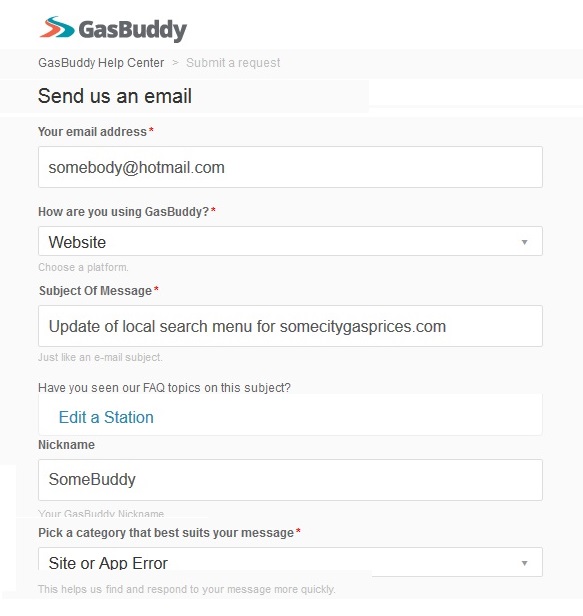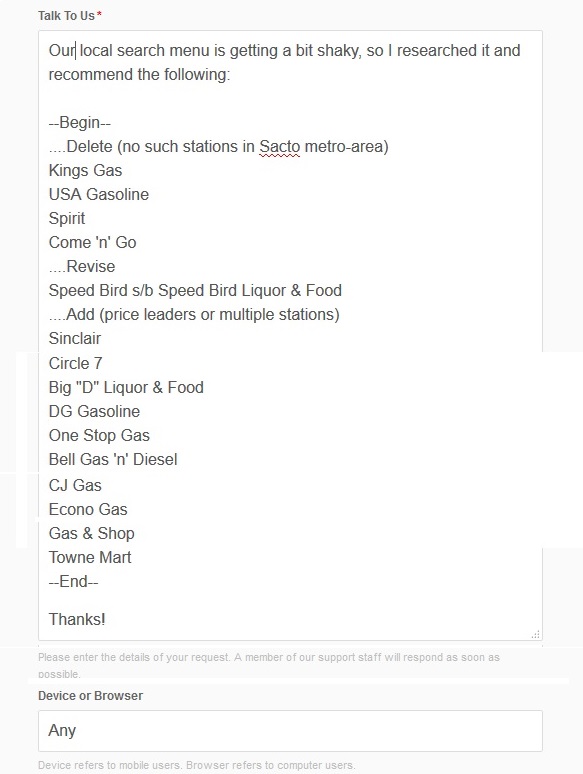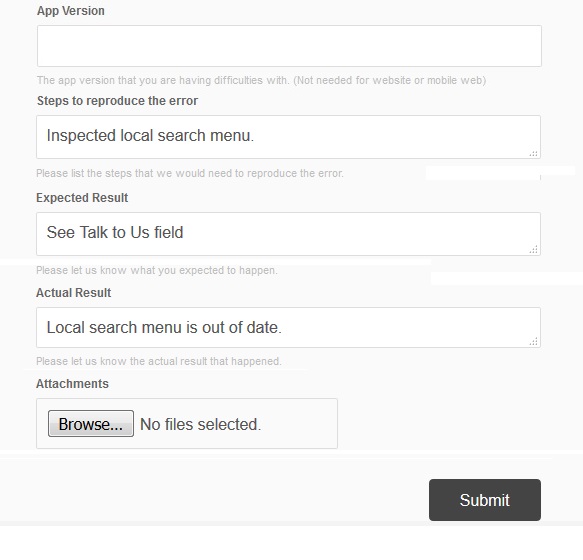Local Menus Guide
How to maintain search menus on GasBuddy Organization (GBO) metro-area sites.
Local Search Menu Description
The drop-down search menus at GBO metro-area sites are not, as one might imagine, automatically derived from the state's or province's portion of the Master Station List (MSL); it is hand-maintained by GBO by selecting certain stations and omitting others. Thus it is not only a subset of all the stations in the state/province, it is a subset of all the stations in the metro-area. This is done for the purpose of having short search menus. This begs the question, which stations are to be included and which are not?
Degradation of the Local Menu
There are two groups of stations that can appear on the local menu: major chains and independents (which includes small, local chains). The former, e.g. ARCO, Shell, Chevron, Texaco and so forth, will be relatively stable over long time periods, because unless a new chain enters the market, withdraws from the market or changes its name, they will rarely change, whereas the latter come and go relatively often. Realizing this, members must take it upon themselves to periodically review their own metro-area site menu (or those of other sites if they are knowledgeable about them) and recommend to GBO the changes necessary to update them. The longer the time between examinations, the more opportunity there is for the menu to become degraded.
The menu should be analyzed to update major chains by: 1) Adding chains that have established a new presence in the metro-area, possibly with only a single station. 2) Deleting chains that have lost all presence in the metro-area.
The menu should be analyzed to update independent stations by: 1) Adding new stations that maintain low prices. 2) Revising existing stations that have changed their names. 3) Deleting stations that have closed. 4) Adding stations that have multiple local locations (which increases their importance to local users). 5) Adding existing stations that maintain low prices as compared to others. 6) If necessary, deleting stations that do not maintain low prices (which decreases their importance to local users).
Updating the Local Menu
Once you have determined what must be done to update the menu, send a Help Center request written in such a manner that it will be obvious that you have done your homework and that your work is reliable. GBO has been very amenable to this kind of request in the past. Here is an example of a past successful request[1]:
Note that the above request is actually three requests, that is to delete, revise and add. This in effect gives GBO a list of tasks to perform vs. a copy of the desire menu, which would require them to figure out what must be done.
As an alternative method, the requested changes could be placed in a separate text file and made an attachment.
Local Coordination
Especially for large metro-areas, it may be advisable to start a topic in the forum local discussion category for the specific purpose of gaining concensus about proposed menu changes. The text of the original post (OP) could include a link to this guide for those members who might be unfamiliar with maintaining the menu.
Notes
- ↑ This example was previously sent as a PM. It appears here as it would look as a (condensed) Help Center request form for reader convenience.
Version: 20161008 4:04 PM PDT --CampKohler
Backup: 20161008 --CampKohler